Config card module attributes
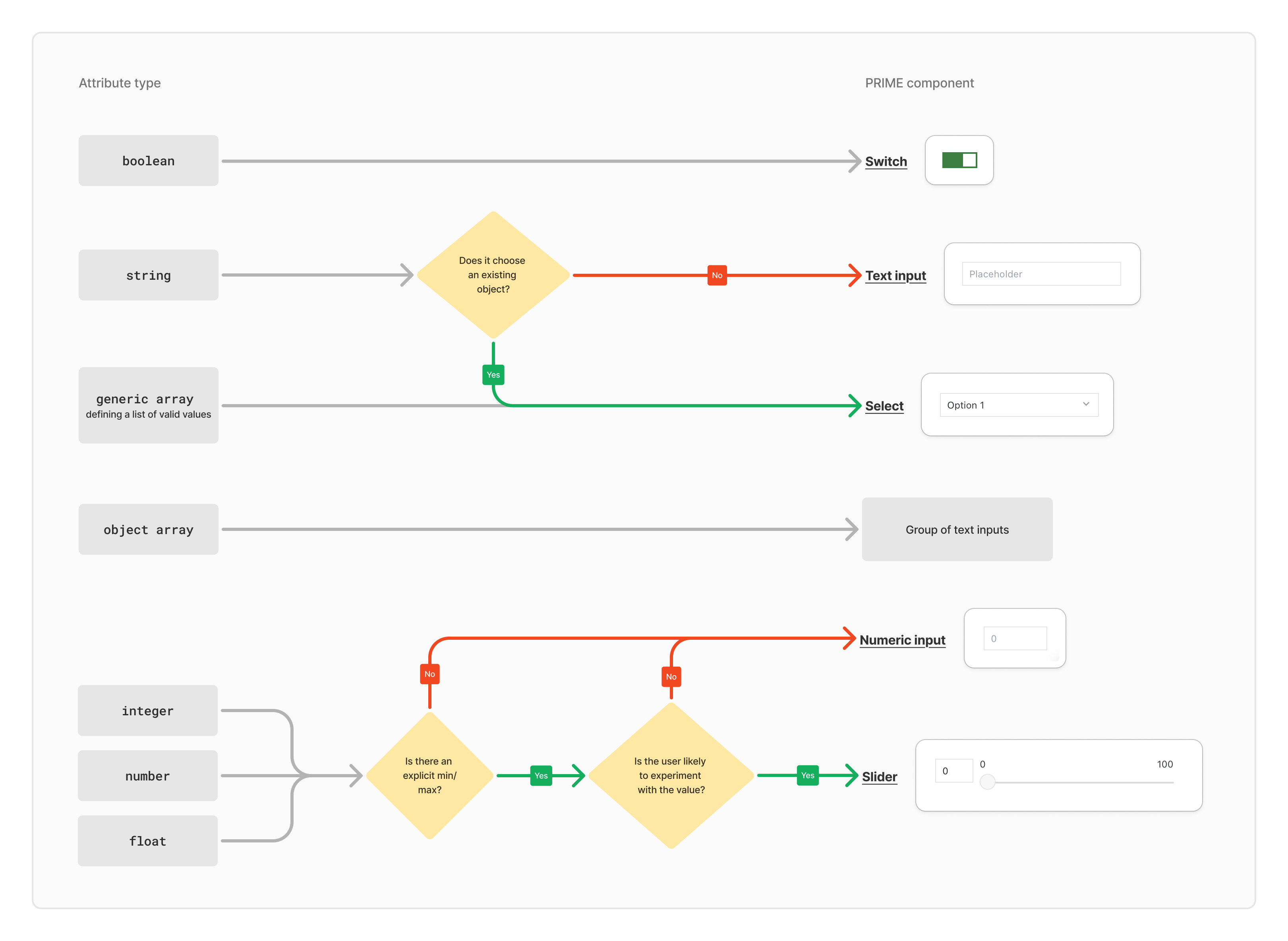
Switch
Used when the attribute fields are type boolean.
<Label position="top"> RTP passthrough <Switch slot="input" /></Label>Text input
Used for type string when it is not choosing an existing object.
import { Input, Label } from '@viamrobotics/prime-core';<Label> RTSP address <Input slot="input" cx="max-w-[200px]" placeholder="rtsp://" /></Label>Dropdown select
Used when selecting an existing component or service (type string) or type generic array defining a list of valid values.
import { Label, SearchableSelect } from '@viamrobotics/prime-core';<Label slot="component"> Camera name <SearchableSelect client:load slot="input" placeholder="Choose component" options={[ 'First option', 'Second option', 'Third option', 'Something else', 'With a whole lot of components' ]} exclusive /></Label>Group of text input
Used for type object array or nested objects.
<div class="flex flex-col gap-3"> <Label>Example nested object:</Label> <div class="flex flex-row gap-3"> <Label required="true"> Field 1 <div slot="input"> <Input cx="max-w-[200px]" placeholder="Example regex" /> </div> </Label> <Label required="true"> Field 2 <div slot="input"> <Input cx="max-w-[200px]" placeholder="Example regex" /> </div> </Label> <Label required="true"> Field 3 <div slot="input"> <Input cx="max-w-[200px]" placeholder="Example regex" /> </div> </Label> <Label required="true"> Field 4 <div slot="input"> <Input cx="max-w-[200px]" placeholder="Example regex" /> </div> </Label> </div></div>Number input
Used for type integer, number, float when there is no explicit min/max listed or the user is not likely to experiment with the value.
import { NumericInput, Label } from '@viamrobotics/prime-core';<Label> Value <NumericInput cx="max-w-[80px]" placeholder="0" /></Label>Slider
Used for type integer, number, and/or float with a minimum or maximum explicitly listed or the user is likely to experiment with the value.
import { RangeInput } from '@viamrobotics/prime-core';<Label> Threshold <RangeInput cx="max-w-[300px]" /></Label>